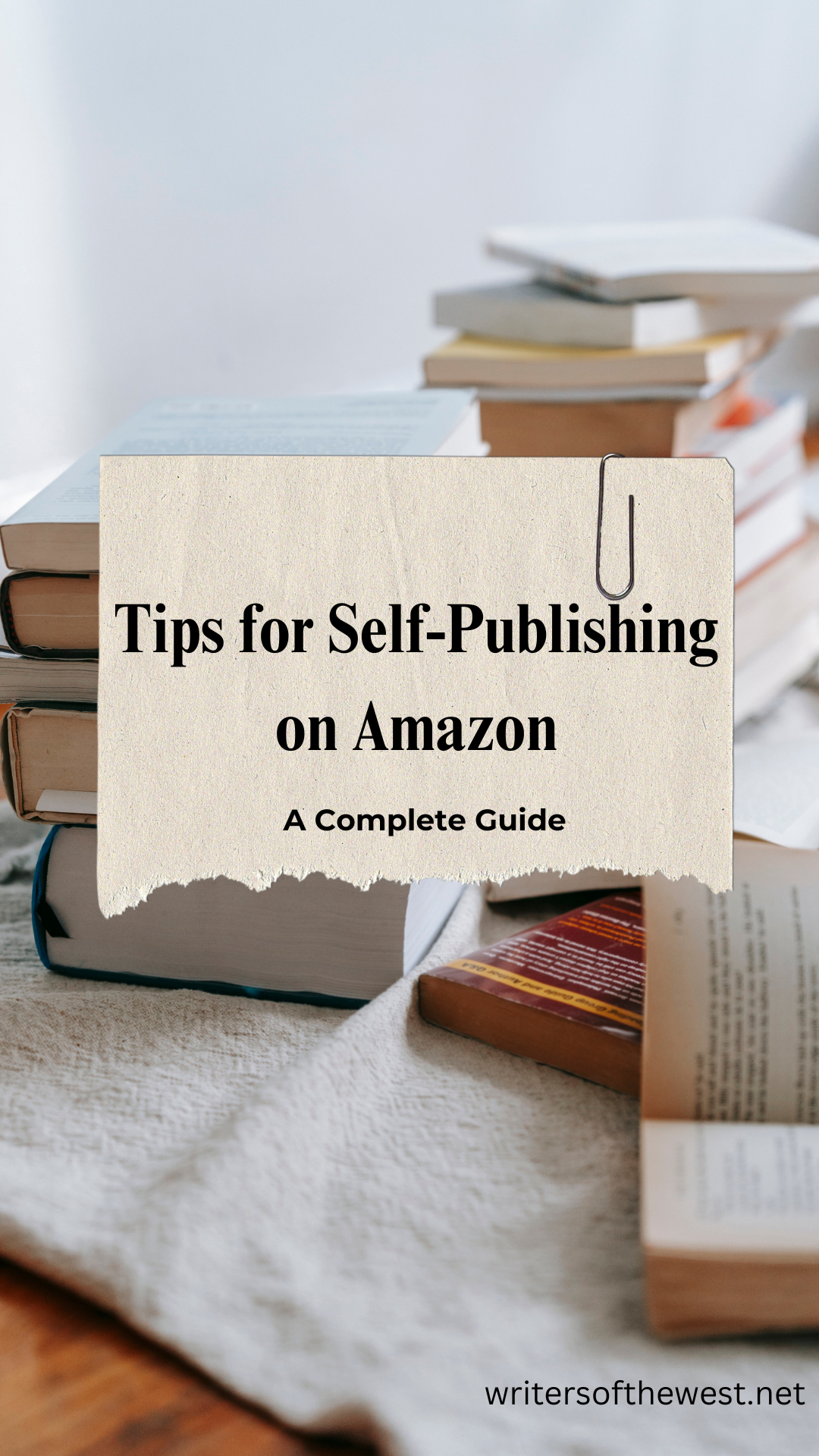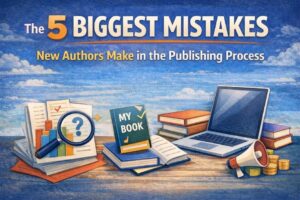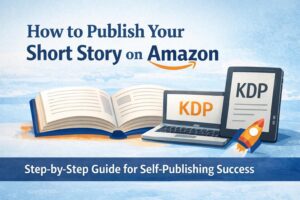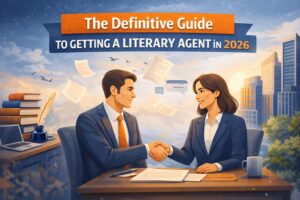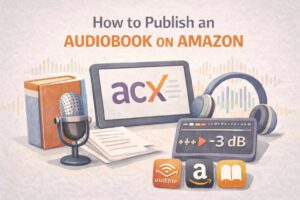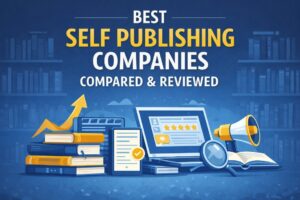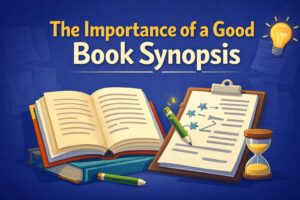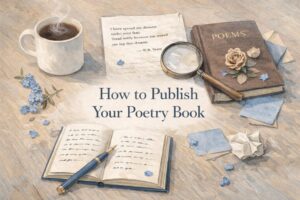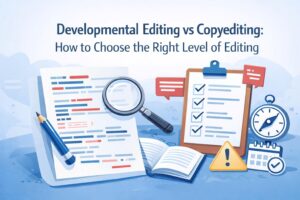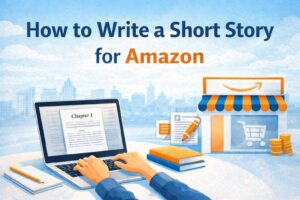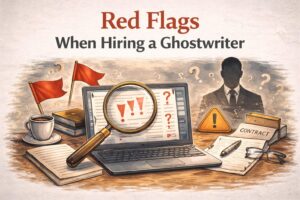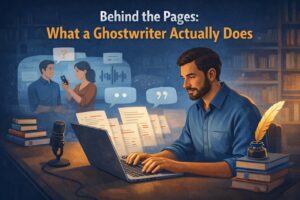Introduction
So, you’ve written a book, and now you’re dreaming of seeing it on Amazon’s virtual shelves? Good news: self-publishing on Amazon is easier than ever! But hold up—before you upload your manuscript and hit “publish,” there are a few things you need to know to make your book a success. From formatting to marketing, we’re covering everything you need to publish a book with Amazon like a pro.
Table of Contents
Gone are the days when authors had to rely on big publishing houses to get their work in front of readers. Now, with platforms like Amazon KDP (Kindle Direct Publishing), you can take control of the publishing process and make your book available to millions of readers worldwide.
In this guide, we’ll explore the benefits of self-publishing on Amazon, how Kindle Direct Publishing (KDP) works, and why so many authors are choosing this route. Let’s dive in!
Why Choose to Publish a Book with Amazon?
Amazon isn’t just an online bookstore; it’s a self-publishing powerhouse. Whether you’re a first-time author or an experienced writer, Amazon KDP provides a streamlined process that makes publishing easier than ever. Here’s why thousands of authors are choosing self-publishing on Amazon over traditional publishing:
1. You Keep Control
Unlike traditional publishing, where editors and agents dictate changes, self-publishing lets you maintain full control over your work. You decide on cover design, pricing, and distribution.
2. Higher Royalties
Amazon KDP offers up to 70% royalties on eBooks, which is significantly higher than traditional publishing deals, where authors might only receive 10-15%.
3. Global Reach
With Amazon, your book is instantly available to millions of readers worldwide. You can sell in multiple countries without worrying about distribution logistics.
4. Faster Time to Market
Traditional publishing can take years—between querying agents, getting a book deal, and waiting for a publishing slot. With Amazon, you can publish in just a few days.
5. No Upfront Costs
One of the biggest perks? Publishing on Amazon KDP is completely free. You don’t need to pay for printing or distribution—Amazon prints books on demand when customers order them.
Of course, self-publishing comes with its own challenges—like marketing and professional editing—but don’t worry, we’ll cover those later! If you need book editing services by professional experts, contact us.
Understanding Amazon KDP (Kindle Direct Publishing)
If you’re serious about publishing a book with Amazon, then you need to get familiar with Kindle Direct Publishing (KDP). This platform allows authors to self-publish both eBooks and paperbacks with ease.
How Does KDP Work?
Amazon KDP simplifies the process of book publishing. Here’s a quick breakdown:
- Create an Amazon KDP Account – Sign up at kdp.amazon.com.
- Upload Your Manuscript – Make sure it’s properly formatted for Kindle or print.
- Design Your Cover – Either upload a professionally designed cover or use Amazon’s Cover Creator tool.
- Set Your Pricing & Royalties – Choose between the 35% or 70% royalty options.
- Publish & Promote – Once your book is live, start marketing it to maximize sales.
Key Features of Amazon KDP
- Formats: Supports both Kindle eBooks and paperback books.
- KDP Select: A program that gives your eBook extra visibility in exchange for exclusivity.
- Print-on-Demand: No need to stock inventory—Amazon prints copies when someone orders.
- Author Dashboard: Track your sales, royalties, and marketing campaigns.
If you want your book to be widely available and profitable, mastering Amazon KDP is a must.
Step-by-Step Guide to Self-Publishing on Amazon
1. Preparing Your Manuscript
Before uploading your book, ensure it’s professionally edited. A well-polished manuscript makes all the difference in attracting readers and avoiding negative reviews. Consider hiring an editor or using tools like Grammarly and ProWritingAid.
2. Formatting for Kindle & Print
Amazon has strict formatting guidelines for both eBooks and print editions. Use tools like Scrivener, Vellum, or Kindle Create to ensure a clean, professional layout.
3. Designing a Stunning Book Cover
A book cover is your first impression—make it count! If design isn’t your strength, invest in a professional designer or use Amazon’s Cover Creator tool to craft an eye-catching design.
4. Setting Up Your Amazon KDP Account
To publish, you must create an account at kdp.amazon.com. Fill out your tax details and link your bank account for royalty payments.
5. Uploading Your Book & Choosing Categories
After formatting, upload your book and choose your categories and keywords carefully. Amazon’s algorithm relies on metadata, so select terms that accurately represent your book and attract your target audience.
6. Pricing Strategies & Royalties
Amazon offers two royalty options: 35% and 70%. Research competitors and experiment with different pricing strategies to maximize your earnings.
Marketing & Promoting Your Book
Publishing is only half the battle—marketing is key to success. Without proper promotion, even the best books can go unnoticed.
1. Optimizing Your Amazon Book Page
Your Amazon book page is like a storefront. Optimize it by:
- Writing an engaging, keyword-rich book description.
- Choosing the right categories and keywords.
- Using A+ Content, which allows enhanced visuals and branding.
2. Using A+ Content for Enhanced Book Listings
A+ Content enables you to add rich media, images, and comparison tables to make your book stand out. This feature helps increase conversions by providing additional insights into your book’s theme and quality.
3. Adding Editorial Reviews for Credibility
Editorial reviews are a great way to establish authority and attract potential buyers. Reach out to industry professionals, book bloggers, and other credible sources to review your book, and add their testimonials to your Amazon book page.
4. Setting Up Your Amazon Author Central Profile
Amazon Author Central allows you to create a personalized author page that includes:
- A professional bio and high-quality photo.
- Links to all your books.
- The ability to add editorial reviews and manage book descriptions.
- Insights into your book sales and audience engagement.
5. Running Amazon Ads to Boost Visibility
Amazon offers pay-per-click advertising, allowing authors to:
- Target specific keywords and audiences.
- Boost book rankings and sales.
- Run Sponsored Product Ads and Lockscreen Ads for Kindle readers.
6. Leveraging Kindle Unlimited for Increased Reads
Kindle Unlimited allows readers to borrow your book as part of their subscription while you earn royalties per page read. This can increase visibility and attract more dedicated readers.
7. Publishing Episodically with Kindle Vella
Kindle Vella is Amazon’s episodic reading platform where authors can publish books in serialized format. It’s perfect for ongoing series, giving readers the ability to unlock episodes and engage with your content.
8. Generating Reviews & Social Proof
- Offer Advanced Review Copies (ARCs) to bloggers and influencers.
- Encourage your email subscribers to leave reviews.
- Run a book giveaway on Goodreads or social media to build hype.
9. Pricing Strategies & Royalties
Pricing your book correctly is essential to maximize sales and royalties. Amazon KDP offers two main royalty options:
i) 35% Royalty Option
This option applies to books priced below $2.99 or above $9.99. While it offers lower royalties per sale, it may be useful if you want to set a low price to attract more readers.
ii) 70% Royalty Option
Books priced between $2.99 and $9.99 qualify for 70% royalties. This is the preferred option for most authors since it provides higher earnings per sale. However, books in this pricing tier are subject to Amazon’s delivery fees, which are based on the file size of your eBook.
iii). Understanding Delivery Costs for eBooks
Amazon deducts a small delivery fee per megabyte (MB) of your eBook file. If your book contains high-resolution images, the fees can reduce your profits. To optimize costs:
- Compress images before uploading.
- Keep formatting simple to reduce file size.
- Convert large files into more efficient formats.
iv). How to Price Your Book Strategically
Finding the right price for your book requires research and experimentation. Here’s how to determine the best pricing strategy:
- Research Your Competition: Browse similar books in your genre and analyze their pricing.
- Test Different Price Points: Some authors start with a lower price to gain initial readers, then gradually increase it.
- Consider Psychological Pricing: Prices ending in .99 (e.g., $4.99) tend to perform better than round numbers like $5.00.
- Offer Promotional Discounts: Running limited-time discounts can help boost rankings and increase sales.
10. KDP Select: Should You Enroll?
KDP Select is an exclusive Amazon program that provides additional promotional benefits but requires you to make your eBook exclusive to Amazon for at least 90 days.
Pros of KDP Select
- Enrollment allows your book to be included in Kindle Unlimited, giving subscribers access while you earn royalties based on pages read.
- You can run Kindle Countdown Deals, offering time-sensitive discounts.
- KDP Select books often receive more visibility in Amazon’s recommendation system.
Cons of KDP Select
- You cannot sell your eBook on other platforms (e.g., Apple Books, Kobo) while enrolled.
- If your audience is broad and multi-platform, exclusivity might limit your reach.
11. Running Limited-Time Promotions
Amazon allows authors to run promotions that temporarily lower prices to attract buyers and increase visibility.
12. Kindle Countdown Deals
This feature lets you discount your book for a limited time while still earning 70% royalties. The price increases incrementally until it returns to its original value.
13. Free Book Promotions
If enrolled in KDP Select, you can offer your book for free for up to five days per 90-day enrollment period. This strategy is great for gaining new readers, increasing downloads, and generating reviews.
14. Using Price Psychology to Boost Sales
- Books priced at $2.99–$4.99 tend to perform well because they balance affordability and perceived value.
- A $0.99 price point works for short-term promotions but can devalue your book if used long-term.
- Higher prices (e.g., $9.99) work best for established authors with strong followings.
15. International Pricing Strategy
Amazon allows authors to set different prices for international markets. Adjusting your price based on the economic conditions of different regions can boost global sales.
Example Pricing by Region:
- United States: $4.99
- United Kingdom: £3.99
- India: ₹199
- Australia: A$6.99
Using Amazon’s Market-Based Pricing feature, you can automatically adjust pricing based on exchange rates and regional purchasing power.
16. Tracking and Adjusting Prices Based on Performance
Once your book is published, monitor its performance through Amazon’s KDP dashboard. If sales stagnate, experiment with price adjustments and promotional campaigns.
Common Mistakes to Avoid When Publishing on Amazon
Even though Amazon makes self-publishing accessible, many authors make critical mistakes that can hinder their book’s success. Here are the most common pitfalls to avoid:
1. Poor Editing & Formatting
Nothing turns readers off faster than typos, grammar mistakes, and poorly formatted text. If your book isn’t polished, it will receive bad reviews and deter potential buyers.
How to Avoid It:
- Hire a professional editor or use tools like Grammarly or ProWritingAid.
- Format your book using Scrivener, Vellum, or Kindle Create to ensure a clean and professional layout.
2. Choosing the Wrong Categories & Keywords
If your book is in the wrong category, it won’t reach the right audience. Similarly, weak keywords will limit discoverability.
How to Avoid It:
- Research your book’s genre and select relevant categories.
- Use keyword research tools like Publisher Rocket to find high-traffic, low-competition keywords.
3. Overpricing or Underpricing Your Book
Pricing your book too high can drive away readers, while setting it too low may undervalue your work.
How to Avoid It:
- Check competitor pricing and experiment with different price points.
- Consider using Kindle Countdown Deals and other Amazon promotional tools to boost sales.
4. Ignoring Amazon Author Central
Many authors don’t take advantage of Amazon Author Central, which allows them to personalize their profile and engage with readers.
How to Avoid It:
- Set up an Author Central account and fill in your bio, photo, and links to all your books.
- Add editorial reviews and track your book sales through the platform.
5. Neglecting Marketing & Promotion
Just because your book is listed on Amazon doesn’t mean it will sell. Marketing is essential for success.
How to Avoid It:
- Run Amazon Ads and promote your book through social media, email marketing, and book blogs.
- Offer free book promotions and Kindle Countdown Deals to generate buzz.
6. Skipping Kindle Unlimited & KDP Select Consideration
Many authors overlook Kindle Unlimited and KDP Select, which can increase earnings and visibility.
How to Avoid It:
- If you’re comfortable with exclusivity, enroll in KDP Select to get access to promotional tools and Kindle Unlimited royalties.
- Analyze whether KU readers match your target audience before making a decision.
7. Expecting Instant Success
Self-publishing is not a get-rich-quick scheme. Many authors give up too soon when they don’t see immediate results.
How to Avoid It:
- Treat self-publishing as a long-term investment.
- Keep writing and publishing new books to build an audience over time.
Choosing the Best Book Publishing Company
While Amazon KDP allows authors to self-publish, some prefer the expertise of a publishing company. Here’s what to consider when choosing the best book publishing company:
1. Services Offered
Not all publishing companies provide the same services. Some handle everything from editing to marketing, while others focus only on distribution.
Key Services to Look For:
- Professional editing and formatting
- Book cover design
- Marketing and promotional support
- Print-on-demand distribution
2. Royalties and Costs
Different publishing companies have different pricing structures. Some take a percentage of royalties, while others charge an upfront fee.
How to Choose:
- Compare pricing models to ensure you get the best return on investment.
- Read contracts carefully to avoid hidden fees.
3. Reputation and Reviews
A good publishing company will have positive reviews and testimonials from other authors.
What to Do:
- Research online reviews and author testimonials.
- Avoid companies with frequent complaints about hidden fees or lack of transparency.
Writer of the West: Your Self-Publishing Partner
If you’re looking for a reliable book publishing company, Writer of the West offers top-tier publishing and editing services. Here’s why they stand out:
1. Comprehensive Publishing Services
Writer of the West provides end-to-end publishing services, including:
- Professional editing and proofreading
- Cover design and book formatting
- Marketing strategies for maximum reach
2. Amazon KDP Optimization
They help optimize your book for Amazon, ensuring it ranks well in search results and appears in relevant categories.
3. Author Support & Guidance
From manuscript development to post-publishing marketing, Writer of the West guides authors through every step of the process.
4. Flexible Publishing Options
They offer both full-service publishing and individual services, allowing authors to choose what fits their needs best.
FAQs
1. How much does it cost to self-publish on Amazon?
Self-publishing on Amazon is free! However, costs may arise if you invest in professional editing, cover design, or advertising.
2. How long does it take for my book to be published on Amazon?
Amazon typically reviews and approves books within 24-72 hours, but this timeline can vary.
3. Can I publish both eBooks and paperbacks on Amazon?
Yes! Amazon allows you to publish both formats through Kindle Direct Publishing (KDP), with print-on-demand services for paperbacks.
4. What percentage of royalties do authors earn on Amazon?
Authors can choose between 35% or 70% royalties, depending on their book’s price and distribution choices.
5. Do I need an ISBN to publish my book on Amazon?
Amazon provides a free ISBN for paperback books. However, if you want your own ISBN, you can purchase one separately.
6. How do I get my book to appear in Amazon’s search results?
Optimize your book page with relevant keywords, categories, a compelling description, and A+ Content to improve visibility.
7. Can I sell my book on other platforms besides Amazon?
Yes, but if you enroll in KDP Select, your eBook must be exclusive to Amazon for 90 days.
8. How do I market my book after publishing?
Marketing strategies include Amazon Ads, social media promotion, book giveaways, and email marketing campaigns.
9. Can I edit my book after publishing on Amazon?
Yes! You can update your manuscript, cover, and metadata anytime through your KDP dashboard.
10. How do I get reviews for my book?
Encourage readers to leave reviews by providing Advance Review Copies (ARCs) and engaging with book communities.