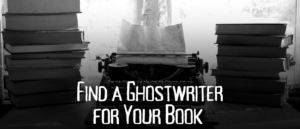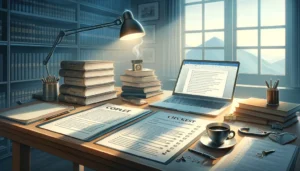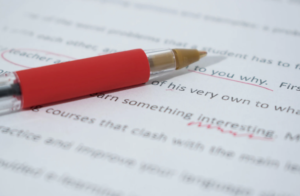Why Self-Publish on Amazon?
Amazon is the world’s largest online book retailer, giving authors access to a global market. Self-publishing on Amazon not only puts your book on the virtual shelves but also allows you to maintain control over the process, including pricing and royalties.
1. Planning Your Book for Amazon Publishing
A successful self-published book starts with a solid plan. Before uploading, consider the following steps to ensure your book is prepared to stand out:
- Define Your Target Audience: Knowing who your readers are helps in crafting content that resonates with them.
- Choose the Right Genre: Amazon’s categories are competitive, so picking a niche can increase your book’s visibility.
2. Preparing Your Manuscript and Cover
Amazon KDP requires that your manuscript and cover meet specific formatting standards. Ensuring high quality here will create a professional look and feel for your book.
- Manuscript Formatting: Use tools like Microsoft Word or Scrivener to format your manuscript in KDP’s preferred styles. Ensure proper alignment, consistent font, and error-free text.
- Designing a Cover: The cover is the first thing readers see. Use Amazon’s Cover Creator tool or work with professionals to design something eye-catching. Writers of the West provides professional cover design to help your book make a great first impression.
3. Setting Up Your Amazon KDP Account
If you haven’t already, sign up for an Amazon KDP account. It’s free to join and serves as the main platform for managing all aspects of your self-publishing journey.
- Login and Dashboard Overview: After signing up, the dashboard will guide you to create new book entries, check your royalty reports, and track sales.
- Royalty Options: You can select between 35% or 70% royalty rates, depending on the pricing and availability of your book.
4. Uploading Your Book: Step-by-Step
Once your manuscript and cover are ready, you can upload your book to Amazon in a few easy steps.
- Create a New Title: Start by choosing “Create a New Title” from your KDP dashboard.
- Fill Out Book Details: Add the book’s title, subtitle, author name, and description. Keywords are crucial here as they impact searchability.
- Select Categories and Keywords: Choose relevant categories and add keywords that best describe your book to improve discoverability.
- Upload Manuscript and Cover: Follow KDP’s instructions for uploading your formatted manuscript and cover files. Use Amazon’s preview tool to check for any issues.
5. Setting the Right Price
Price your book according to your audience, genre, and royalty preference. For most markets, pricing between $2.99 and $9.99 qualifies you for the 70% royalty option.
6. Publishing and Marketing Your Book
Once published, the journey has only just begun. Marketing is key to getting your book in front of readers. Amazon offers several promotional tools:
- Kindle Unlimited and KDP Select: Enroll in KDP Select to make your book available in Kindle Unlimited, broadening your reach to subscribers.
- Amazon Advertising: Consider Amazon’s paid ads to drive visibility. Targeting specific keywords can bring your book to the top of search results.
- Author Central: Set up your Author Central profile to connect with readers. You can add a bio, photos, and links to your website.
Writers of the West’s marketing services can also help with tailored strategies, like social media promotion and book trailers, to reach a wider audience.
Maximizing Your Book’s Reach with Writers of the West
For authors looking for additional support, Writers of the West offers comprehensive Amazon publishing services, including ghostwriting, editing, and design, ensuring your book meets the highest standards. They also assist with global distribution across 30+ platforms, offering visibility beyond Amazon alone. Their flexible payment plans make professional publishing support accessible to all authors, from beginners to experienced writers.
Frequently Asked Questions
- Is Amazon KDP the best platform for self-publishing?
Amazon KDP is one of the most popular due to its global reach and accessibility, especially for new authors. Many publishing companies in New Jersey now recommend it as a viable path for indie authors.
- Can I update my book after publishing it on Amazon?
Yes, KDP allows authors to update their book’s content and cover even after publishing, making it easy to correct errors or add new material.
- Are there any costs involved with Amazon KDP?
Creating an account and publishing on Amazon KDP is free, though authors might invest in editing, cover design, or marketing for better quality and reach.
- What’s the average cost of self-publishing a book on Amazon?
Publishing on Amazon KDP is free, but additional costs for editing, formatting, and cover design can vary. Professional services like those offered by Writers of the West help ensure your book meets quality standards, often ranging from a few hundred to a couple thousand dollars depending on the service depth and your specific needs.
- How long does it take to publish a book on Amazon KDP?
Once you have a finalized manuscript and cover, uploading and setting up your book on Amazon KDP can take just a few hours. After submission, Amazon typically reviews your book within 24-72 hours before it becomes available for sale.
- Can I publish in both eBook and paperback formats on Amazon?
Yes, Amazon KDP allows authors to publish in multiple formats, including eBook, paperback, and even hardcover. Formatting for each is distinct, and you may need help with design and layout to ensure a professional look. Services like Writers of the West offer specific formatting help for both eBooks and print books.
- What are the royalty options on Amazon KDP?
Amazon offers two royalty structures: 35% and 70%. For the 70% rate, your book must be priced between $2.99 and $9.99, meet certain geographical availability, and comply with Amazon’s exclusivity agreements if enrolled in Kindle Unlimited.
- Can I publish with Amazon and still work with other publishing companies?
Yes, if you don’t enroll in KDP Select. However, if you choose to enroll in KDP Select to gain additional promotional benefits, your eBook will be exclusive to Amazon for 90 days, though you’re free to publish in other formats elsewhere. Many publishing companies in New Jersey now support authors in balancing Amazon KDP with other distribution channels to maximize reach.
- What promotional tools does Amazon offer for new authors?
Amazon KDP includes several built-in tools for promotion, such as Kindle Countdown Deals, Free Book Promotions (for KDP Select books), and Amazon Ads. These tools can help increase visibility for new books and are accessible from the Amazon KDP dashboard.
- Do I retain rights to my book when I self-publish on Amazon?
Yes, authors retain all rights when publishing through Amazon KDP. Amazon only requires permission to distribute your book; you maintain full ownership, including rights to adaptations or reprints.
- How do reviews work for self-published books on Amazon?
Amazon reviews play a significant role in a book’s success. Encouraging readers to leave honest reviews can boost credibility and sales. However, Amazon’s review policies are strict, and they discourage incentivized or family reviews. Writers of the West offers marketing services to help authors naturally build their reader base, which can lead to more genuine reviews over time.
- Can I make changes to my book after it’s published on Amazon?
Yes, Amazon allows updates to both your eBook and paperback files, including cover updates, text revisions, and even changes to the book description. These changes usually go live within 24 hours of submission.
- What should I know about Amazon’s keywords and categories?
Amazon allows authors to choose up to seven keywords and two categories, which play a major role in discoverability. Choosing specific, niche keywords and categories helps target the right audience and increase your book’s visibility in relevant searches.
- How does Amazon KDP compare to traditional publishing?
While traditional publishing offers brand recognition and broader distribution, Amazon KDP gives authors more control over the process, including royalties and pricing. Many top book publishers may offer hybrid options that let authors benefit from both worlds.